AribaWeb Cycles And Scopes
A key concept to understand in AW programming is the page cycle and request response cycle,
and where UI states can stored and accessed in various scopes.
We'll build on our GuestBook application as follows:
- Add an one time message on an action
- Make tab selection sticky under the Post module
- Change the application name in the URL
In this guide, you will learn the following concepts:
A pre-requisite to this guide is AribaWeb Core,
and Wizard is optionally needed for the example.
Page Cycle
To understand the page cycle,
we first need to learn about the three phases of AribaWeb:
- renderResponse
- takeValues
- invokeAction
Let's look at the phases in context:
We hit an AribaWeb application's URL, and a page with a form is displayed to the client.
Page A is created, and the page cycle begins with the renderResponse phase on this page.
Conceptually,
renderResponse is the phase where AW pulls values from states
in page A to generate the response content.
Next, we fill in the form and hit the submit button, and a different page is then displayed.
The page cycle ends with the takeValues and invokeAction on the original page A.
Conceptually,
takeValues is the phase where AW pushes the values from
the request into states in page A.
invokAction is the phase where AW invoke the method on the page A
representated by the submit button.
The method then create outgoing page B,
and the page cycle repeats with the renderResponse phase on this page.
From a page cycle perspective, the three phases are always in this
order:
renderResponse -> takeValues -> invokeAction
In each phase, the component tree is traversed.
A gotcha is this is that states that affects the structure of the page cannot change
between renderResponse to the beginning of invokeAction.
Otherwise, values from the request might not get pushed or the action might not get fired.
State affecting the page structure should only be changed druing invokeAction.
Boolean bindings to AWIf and the list binding to AWFor are two
examples that affects the page structure.
Request Response Cycle
The request response cycle is another way to look at the three phases.
It follows the typical client server model.
From a request response cycle perspective, the three phases are in this order:
takeValues -> invokeAction -> renderResponse
where takeValues and invokeAction do not always happen (ie, the first
request or when no form values are present)
Here's a diagram showing the overlap between the page cycle and
request response cycle:
|---------- page A ----------|---------- page B ---------|
-> render -> take -> invoke -> render -> take -> invoke -> render
|--- request response A ----|--- request reponse B ----|
Page Scope
States can be placed in various scopes that affects their accesses and lifecycles.
States that live across request response cycles can be stored on the page.
This means that states used in the renderResponse phase is accessible in the next takeValues
and invokeAction phase.
In Main.java, _newPost is the state we used to render the form during renderResponse.
It is also the state used when AW pushes the form values during takeValues.
It is also the state used when we call the add action during invokeAction.
States stored in page components (ie, Main.java) and in stateful subcomponents
are effectively stored on the page,
and are in page scope (we will dive into stateful and stateless in another guide).
An instance of AWPage represents the page scope.
It holds the page component and its stateful subcomponents, and manages the page cycle.
Let's take a look at this in action. Navigate to our Past Comments in table view,
and select the first post. You should see the post highlighted like this:
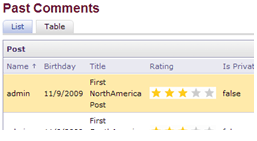
Now click on the Home tab, then hit F5 in your browser to
make sure we are cheating by keeping state on the client side.
Now hit the back button in your browser.
You will notice that the table tab is still selected,
and the first post is still highlighted!
AribaWeb actually keeps a list of pages for history management.
When we backtrack, we make the previous page the current page.
States on the page are in scope if it is the current page.
It is out of scope if it is not, but states on that page are not lost!
Now click on the Home module again, but this time click on the Post module.
You will notice that nothing is hightlighted.
This is because we just created a new page with fresh states.
If you hit the back button twice, you see the hightlight from the previous Post page again.
The end of the lifecycle of a page and its associate states occurs when the page history cache is full,
and the oldest page gets removed.
Request Response Scope
States that live across page cycles can be stored on the request context.
This means that states used in the takeValues and invokeAction phase
on the original page is accessible in the next renderResponse phase on the outgoing page.
Let's try to display an one time message in the first wizard page when we click on the "Guide Me" link
from the Wizard guide.
Add this to the guideAction in Main.java:
public AWComponent guideAction () {
requestContext().put("PostAlert", "This is Post #" +
_posts.size());
...
}
Then in Information.awl, add this:
...
</w:HintMessage>
<div class="alert" emitTags="${requestContext.get('PostAlert')}">
<a:String value="${requestContext.get('PostAlert')}"/>
</div>
...
Finally, define the styling in application.css:
.alert {
background-color:#FFEFB5;
padding:5px;
display:inline-block;
}
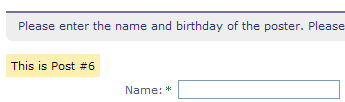
Click on the "Guide Me" link, and notice the message.
An instance of AWRequestContext represents the request response scope.
It holds the request and response object the request page and response page,
and manages the request response cycle.
In each phase, the components in the pages can access the request and response object through the request context.
Now hit F5, and notice that the message is gone.
The lifecycle of the request context ends at the end of renderResponse,
and all states stored in it are gone.
Now what if we want store state that lives across page cycles and request response cycles?
It's time to take a look at session scope...
Session Scope
Let's add stickiness to the selected tab under the Post module.
In Main.awl, simply this binding:
<w:TabSet index="$session.dict.postTabIndex:0">
Now click on the Post module and select the Table tab.
Next click on the Home module, and then click on the Post module again.
Notice that the table tab is still the selected tab
even though we are looking at a new page object.
An instance of AWSession repesents the session scope.
It holds session scoped states like locale and timezone.
It also holds and manages the page history.
The lifecycle of the session ends once it gets terminated explicitly,
or if it times out.
We used the state map in the session,
but it is also possible to define concrete states with subclasses of AWSession.
Let's specify our custom Session class in the app package:
package app;
import ariba.ui.aribaweb.core.AWSession;
public class Session extends AWSession
{
private int _postTabIndex;
public int postTabIndex () {
return _postTabIndex;
}
public void setPostTabIndex (int postTabIndex) {
_postTabIndex = postTabIndex;
}
}
The app.Session class is automatically used if presented.
Finally, replace the index binding in Main.awl with this:
<w:TabSet index="$session.postTabIndex">
You can imagine putting other states like authenication status in the session.
Application Scope
An instance of AWConcreteApplication represents the application scope.
Global application states and initializations can be placed here.
(Alternatively, an initializer class can be specified in your
aribaweb.properties file that references a static java method.)
Application state can be accessed by calling the application method in AWComponent.
For example, we can call this method to get the name of the application:
Let's create our own Application class by subclassing AWServletApplication
package app;
public class Application extends AWServletApplication
public String name () {
return "Main";
}
The app.Application class is automatically used if presented.
Then, add this in the application build.xml:
<property name="app.name" value="Main"/>
(You can also replace "AribaWeb" with "Main" in
CATALINA_BASE/webapps/GuestBook/WEB-INF/web.xml directly)
We can now access our application with URL:
http://localhost:8150/GuestBook/Main
Check out AWConcreteApplication to see other global states that can be overrided.
Back to Documentation