Drag and Drop Framework
The drag and drop framework is a good example of how AribaWeb
abstract away the client side logic to allow the application
developer to focus on the business logic.
We'll build on our GuestBook application as follows:
- Make a post respond to a drag gesture
- Insert a post above another after a drop gesture
- Delete a post after a drop gesture
In this guide, you will learn the following about drag and drop:
A pre-requisite to this guide is AribaWeb Core.
Drag Container, Drag Control
We start by adding the following to Main.awl:
<a:DragContainer dragAction="$null">
<hr/>
$currentPost.userName
...
<x:RatingBar value="$currentPost.rating"/>
</a:DragContainer>
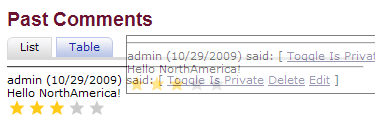
And with that, each post entry is now draggable.
By default, AWDragContainer defines both the drag control ("draggable") region and
the drag content region that will be displayed in the "ghost" during the drag.
We can also define separate regions for the drag control and drag content like this:
<a:DragContainer type="post">
<hr/>
<a:DragContainer dragAction="$null"
type="post" FooterIncludes
showParent="true">+</a:DragContainer>
$currentPost.userName
...
</a:DragContainer>
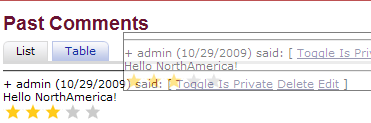
Now we can only drag the plus, but the whole entry will display during the drag.
An AWDragContainer is considered to be only drag content if it does not have a
drag action defined.
An AWDragContainer acts as a drag control if the showParent binding is set to
$true. In this case, the AWDragContainer will use its parent AWDragContainer
(next component higher in the hierarchy with the the same drag type) as its
drag container.
We can't actually drop the post anywhere yet.
It's time to talk about drop container.
The drag type also comes into play here...
Drop Container
We want to be able to reorder posts by dragging one post onto another.
Let's wrap each post with a AWDropContainer like this:
<a:DropContainer tagName="div"
type="post">
<a:DragContainer type="post">
<hr/>
<a:DragContainer dragAction="$null"
type="post"
showParent="true">+</a:DragContainer>
$currentPost.userName
...
</a:DragContainer>
</a:DropContainer>
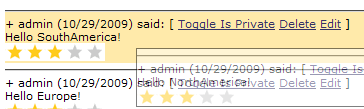
The drop container highlights when it's drop type matches the drag type
of the container being dragged.
We can style the drop hover with CSS by first specifying the dropClass binding:
<a:DropContainer tagName="div"
type="post"
dropClass="dropPost">
...
</a:DropContainer>
follow by the CSS class definition in application.css:
.dropPost {
background-color:#BD5152;
}
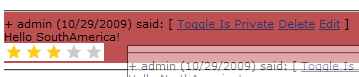
You will notice that nothing is happening when you drop a post.
For that, we need to implement the dragAction and dropAction binding...
Drag Action
In general, AribaWeb fires only one action per request.
There are some cases where we fire multiple actions,
and drag and drop is one of them.
If you remember from the Actions, Part II: With Context section in the AribaWeb Core guide,
action are fire with the values restored from the original render.
Let's see how we can use this to our advantage.
In Main.awl, we bind the dragAction like this:
<a:DragContainer dragAction="$dragPost"
type="post"
showParent="true">+</a:DragContainer>
The in Main.awl, we introduced a storage variable to remember the post that was dragged:
private Post _draggedPost;
...
public void dragPost ()
{
_draggedPost = _currentPost;
}
Next, we just implement the drop action...
Drop Action
We bind the dropAction like this:
<a:DropContainer tagName="div"
type="post"
dropClass="dropPost"
dropAction="$insertPost">
...
</a:DropContainer>
and implement insertPost with this:
public AWComponent insertPost ()
{
if (_draggedPost != _currentPost) {
_posts.remove(_draggedPost);
int index = _posts.indexOf(_currentPost);
_posts.add(index, _draggedPost);
}
return null;
}
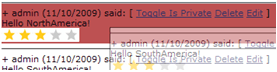
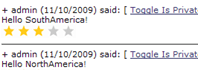
Note that _currentPost in this action context is the post we are dropping on.
Let's see it in action. Drag the SouthAmerica post and drop it on the NorthAmerica post.
The dragAction and dragAction fires, and we get the inserting.
All this without a line of javascript!
Let's wrap up this guide by adding a drag and delete functionality.
We first define the delete drop container a "X":
<a:DropContainer tagName="div"
type="post"
class="trashPost"
dropClass="deletePost"
dropAction="$deletePost">
X
</a:DropContainer>
Next, style it like this:
.trashPost {
font-size:20px;
font-weight:bold;
color:#ff4500;
width:18px;
padding:3px;
}
Then, style the drop hover with this:
.deletePost {
background-color:#ff4500;
color:#FFFFFF;
}

Note that the "X" changes styling on hover.
The implementation is simply this:
public AWComponent deletePost ()
{
delete(_draggedPost);
return null;
}
Note that we are reusing the dragPost action to keep track of the dragged post.
Other Areas to Explore
Some widgets build on top on this foundation:
Back to Documentation